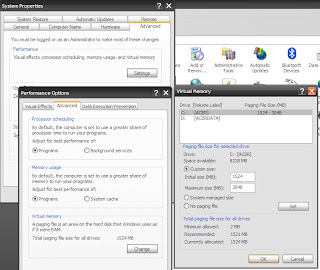This is an open source developed file transfer protocol theat can be used to transfer huge files. Like all open Source This is free to use http://filezilla-project.org/ is where you can dowload this. Ideally used for Server Transfet. There Are 2 dowload OptionsClient And Serve;Pick the client if you want to transfer files. Get the server if you want to make files available for others.
To Transfer what you require from you server host is:
HOST: ftp.yourservername.com
Username:yourservername.com
Password: ************
PORT: In most cases is 21 on for SFTP is 22
Once you have inserted these details you can now utalise FTP tarnsfer, Quick Connect will allow you to establish a connection with your server. This conection that youve made can allow you sync or to update or download files. if you selected the client addition. If you use the server addition you can share files with freinds.
Enjoy if you have difficulties the Forum is really helpfull.