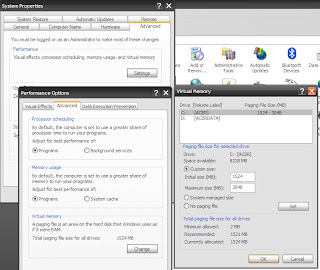
We all want our PCs to run Faster this method works to an extent without boosting your RAM. The Aim is to Utalise un-used hardisk space as ram, If you have excess Hard disk space where 20% or more of your hard drive is free. Note once allocating this memory to be used as RAM it will not be able to utalise it for general data use. This memory is already allocated by your OS system in this case XP all we will be doing is increasing the minimum value.
Close all application before you do this
# Start > Control Panel > System
# Select the Advanced Tab
# Select the Settings button under Performance
# Select the Advance Button
# You will see a Change Button under Virtual memory, click on it
# Select A suitable drive, it is advisable to use the same drive that is used by your OS in my case its the C: drive, this ram must be available to the OS at all times So for those with that want to use a USB stick this stick must at all times be connected to the Computer!! (VISTA USES THE DISK SPACE IN A TOTALLY DIFFERENT WAY TO XP AND OLDER OSs)
# Under the custom button increase the value of the initial allowed ram and the maximum allowed memory to be utilised as RAM. please make sure you enter a value and I would not recommend you using a lower value then what your OS has recommended.
# Hit the set button the changes will take place.
# Your PC MAY restart to accomodate the changes.
This is known as a paging file and Windows utilises the memory you have allocated as RAM.
No comments:
Post a Comment